So the laptop I had running Windows 11 recently did the feature update which included Edge 142 and since then, I haven’t been able to launch.
Attempts to reset/repair/reinstall the Edge browser didn’t get anywhere and there was no way to download an older version. I was about to just say screw it and just re-image the machine but decided to do some digging and apparently it is incredibly simple to roll back to an older build of Edge that was previously installed in my machine.
It turned out that the core files for Edge are stored in:
c:\program files (x86)\Microsoft\EdgeCore\xxx.x.x.x
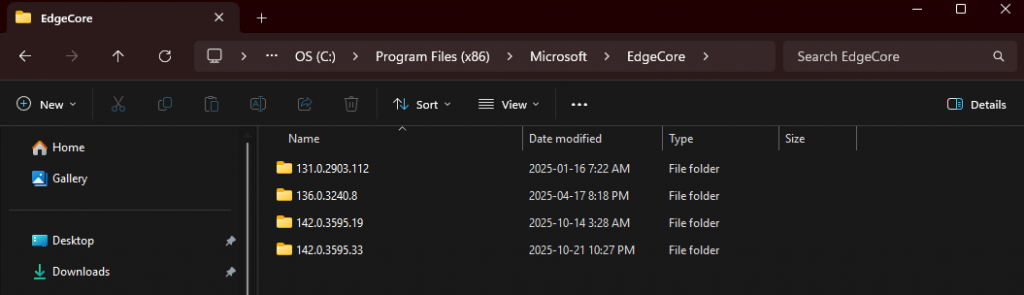
Since the latest version was causing troubles, all that was needed was to copy the folder with the version I needed and paste it into
c:\program files(x86)\Microsoft\Edge\Application\
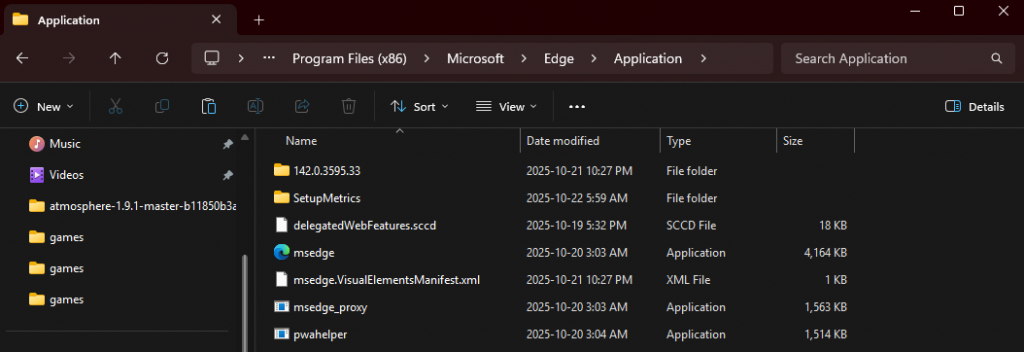
Once that was done, all I needed to do was update the shortcuts for the edge browser and everything worked fine again and it still had all the 100’s of browser tabs I never close.
Saved me a weekend of screwing around with my Windows 11 setup.
Hopefully this helps someone else out there that’s looking to get the Edge browser working.